Are you tired of waiting for clients to come to you? Do you want to learn how to generate a steady stream of leads and clients using Google Maps? Look no further!

In this post, we’ll share a 7-step guide on how to turn Google Maps into an ATM, generating a steady stream of leads and clients for your business.
Step 1: Finding the Right Businesses
The first step is to find the right businesses to target. You can do this by searching for keywords like:
- Restaurants near [City]
- Real Estate Agents in [City]
- Dentists, Gym, Car Dealers, E-commerce stores in [City]
- Local businesses, Plumbers, Electricians, Home Services in [City]
These businesses are likely to need services like lead generation, social media management, and website optimization.
Step 2: Extracting Business Data with Instant Data Scraper
Once you’ve identified the right businesses, you can use Instant Data Scraper to extract their data from Google Maps. This Chrome extension allows you to scrape business data, including names, phone numbers, websites, and email addresses, and export it to an Excel spreadsheet.
Step 3: Analyzing Businesses Before Outreach
Before reaching out to businesses, it’s essential to analyze their online presence to identify potential areas for improvement. Check:
- If they’re running Facebook or Google Ads
- If they have a Meta Pixel installed on their website
- If their website is slow or outdated
- If their Google My Business profile is optimized
By analyzing these factors, you can identify potential pain points and tailor your outreach efforts accordingly.
Step 4: Crafting a Compelling Outreach Message
When reaching out to businesses, it’s crucial to craft a compelling message that grabs their attention. Use a personalized message that highlights the benefits of your services and addresses their specific pain points.
Here’s an example of a high-conversion outreach message:
“Hi [Client Name], I noticed that your business is listed on Google Maps, but your website/social media/ads could use some improvement. I’ve analyzed your competitors and identified areas where you can improve your online presence. Would you like to learn more about how I can help?”
Step 5: Giving an Irresistible Offer
When presenting your services to potential clients, it’s essential to give an irresistible offer that they can’t refuse. Highlight the benefits of your services, and provide social proof, such as case studies or testimonials.
Here’s an example of an irresistible offer:
“I can help you generate more leads and sales by optimizing your Google My Business profile and creating a social media marketing strategy. I’ve helped similar businesses in the past, and I’m confident I can do the same for you.”
Step 6: Following Up Like a Pro
Follow-up is crucial in any sales process. Use a combination of email and phone follow-ups to stay top of mind and address any objections or concerns potential clients may have.
Here’s an example of a follow-up strategy:
- Day 1: Initial outreach
- Day 3: Friendly reminder
- Day 7: Value-based follow-up
- Day 14: Final follow-up
Step 7: Scaling Your Outreach Process
Once you’ve refined your outreach process, it’s time to scale. Use tools like Instant Data Scraper and Google Maps to identify new businesses to target, and repeat the process.
By following these 7 steps, you can turn Google Maps into an ATM, generating a steady stream of leads and clients for your business. Remember to stay focused, persistent, and always provide value to your potential clients.


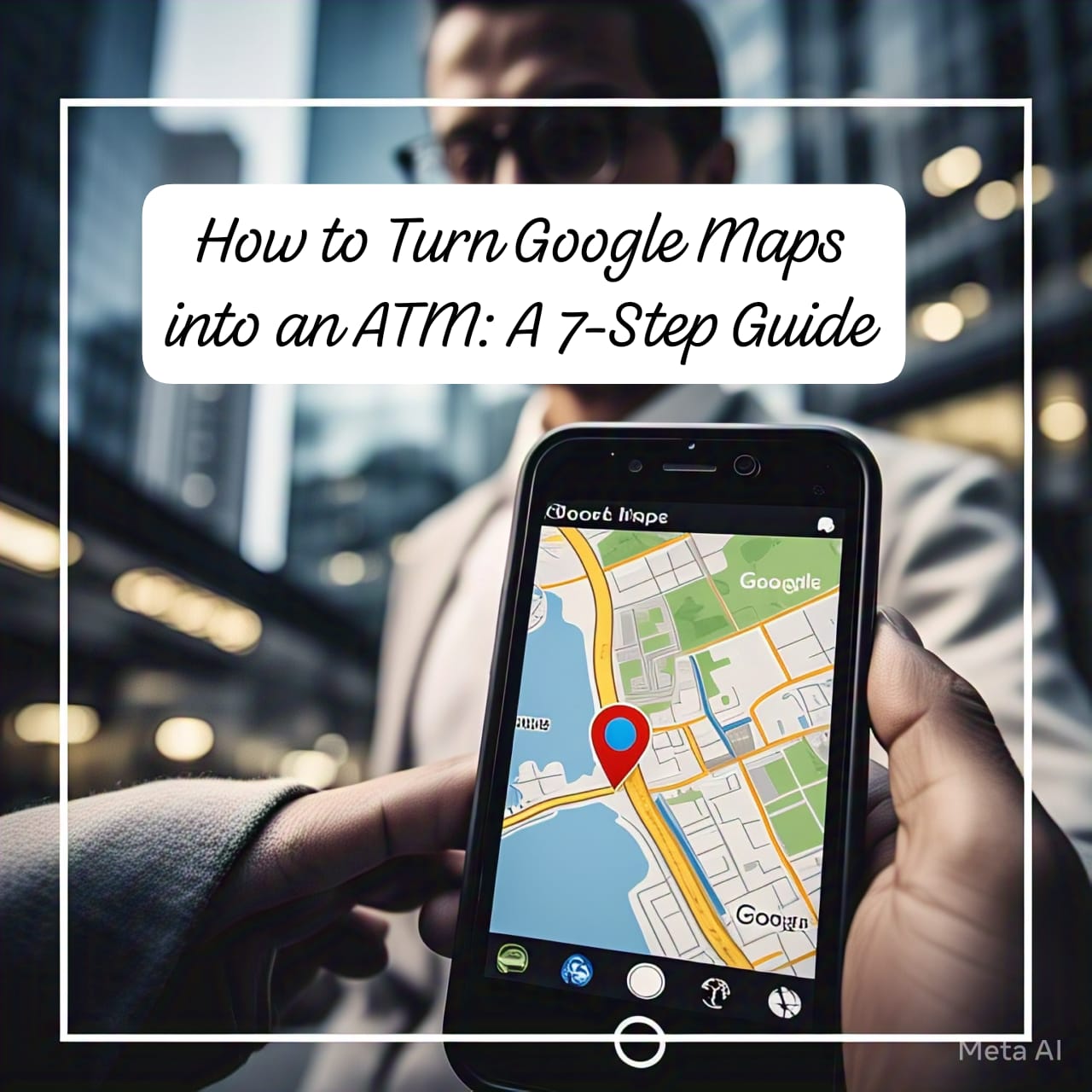





Share your views on it