This post provides a comprehensive overview of Shopify, a leading e-commerce platform. It explores the platform’s key features, benefits, pricing, and target audience. It also discusses the process of setting up and managing a Shopify store, along with strategies for optimizing it for success. Whether you’re a seasoned entrepreneur or just starting your online business journey, this guide will equip you with the knowledge to leverage Shopify effectively.
What is Shopify?
Shopify is a subscription-based e-commerce platform that allows anyone to set up an online store and sell their products. It provides a suite of tools and services to manage all aspects of an online business, from product listings and inventory management to payment processing and shipping. Shopify is designed to be user-friendly, making it accessible to individuals and businesses of all sizes, regardless of their technical expertise.
Key Features and Benefits
Shopify offers a wide range of features and benefits that make it a popular choice for e-commerce businesses:

- Ease of Use: Shopify’s intuitive interface and drag-and-drop functionality make it easy to set up and manage an online store, even for beginners.
- Customizable Themes: Shopify offers a variety of professionally designed themes that can be customized to match your brand’s aesthetic. You can also find themes from third-party developers.
- App Store: The Shopify App Store provides access to thousands of apps that can extend the functionality of your store, such as marketing automation, customer support, and inventory management tools.
- Payment Processing: Shopify integrates with various payment gateways, including Shopify Payments, allowing you to accept credit cards, debit cards, and other popular payment methods.
- Inventory Management: Shopify’s inventory management system helps you track your stock levels, manage product variants, and prevent overselling.
- Shipping Integrations: Shopify integrates with major shipping carriers, such as UPS, FedEx, and USPS, allowing you to calculate shipping rates, print shipping labels, and track shipments.
- Marketing Tools: Shopify provides built-in marketing tools, such as email marketing, SEO optimization, and social media integration, to help you promote your store and attract customers.
- 24/7 Support: Shopify offers 24/7 customer support via phone, email, and chat, ensuring that you can get help whenever you need it.
- Scalability: Shopify is designed to scale with your business, allowing you to handle increasing traffic and sales volume without experiencing performance issues.
- Security: Shopify provides a secure platform for online transactions, protecting your customers’ sensitive information.
Pricing Plans
Shopify offers a range of pricing plans to suit different business needs and budgets:

- Basic Shopify: This plan is suitable for new businesses and offers essential features for setting up an online store.
- Shopify: This plan is ideal for growing businesses and includes additional features, such as professional reports and lower transaction fees.
- Advanced Shopify: This plan is designed for established businesses with high sales volume and offers advanced features, such as advanced reporting and third-party calculated shipping rates.
- Shopify Plus: This plan is for high-volume merchants and enterprise-level businesses. It offers advanced customization options, dedicated support, and access to exclusive features.
Each plan has different features and transaction fees, so it’s important to choose the plan that best fits your business needs.
Target Audience
Shopify caters to a wide range of businesses, including:

- Small Businesses: Shopify is a popular choice for small businesses looking to establish an online presence and sell their products online.
- Startups: Shopify provides a cost-effective and easy-to-use platform for startups to launch their e-commerce businesses.
- Established Businesses: Shopify is also used by established businesses looking to expand their online sales channels and reach a wider audience.
- Dropshippers: Shopify is a popular platform for dropshippers, as it allows them to sell products without having to manage inventory or shipping.
- Artists and Creators: Shopify provides a platform for artists and creators to sell their artwork, crafts, and other creative products online.
Setting Up a Shopify Store
Setting up a Shopify store is a relatively straightforward process:

- Sign Up for a Shopify Account: Choose a pricing plan that fits your needs and create an account on the Shopify website.
- Choose a Theme: Select a theme from the Shopify Theme Store or upload a custom theme.
- Customize Your Theme: Customize your theme to match your brand’s aesthetic, including colors, fonts, and images.
- Add Products: Add your products to your store, including product descriptions, images, and pricing.
- Set Up Payment Gateway: Configure your payment gateway to accept payments from customers.
- Configure Shipping Settings: Set up your shipping rates and shipping zones.
- Set Up Domain Name: Connect your domain name to your Shopify store.
- Launch Your Store: Once you’ve completed all the steps, launch your store and start selling!
Managing Your Shopify Store
Managing a Shopify store involves several key tasks:

- Order Fulfillment: Process and fulfill customer orders in a timely manner.
- Inventory Management: Track your inventory levels and manage product variants.
- Customer Support: Provide excellent customer support to address customer inquiries and resolve issues.
- Marketing and Promotion: Promote your store through various marketing channels, such as social media, email marketing, and paid advertising.
- Analytics and Reporting: Track your store’s performance using Shopify’s analytics tools and generate reports to identify areas for improvement.
- SEO Optimization: Optimize your store for search engines to improve your visibility in search results.
- Content Creation: Create engaging content, such as blog posts and product descriptions, to attract and retain customers.
Optimizing Your Shopify Store for Success
To maximize your chances of success with your Shopify store, consider the following optimization strategies:

- High-Quality Product Images: Use high-quality product images to showcase your products in the best possible light.
- Compelling Product Descriptions: Write compelling product descriptions that highlight the benefits of your products.
- Mobile Optimization: Ensure that your store is mobile-friendly, as a significant portion of online shoppers use mobile devices.
- Fast Loading Speed: Optimize your store for fast loading speed, as slow loading times can lead to high bounce rates.
- Secure Checkout Process: Provide a secure checkout process to build trust with your customers.
- Customer Reviews: Encourage customers to leave reviews, as positive reviews can increase sales.
- Email Marketing: Build an email list and use email marketing to promote your products and engage with your customers.
- Social Media Marketing: Use social media to promote your store and connect with your target audience.
- Paid Advertising: Consider using paid advertising, such as Google Ads and Facebook Ads, to reach a wider audience.
- A/B Testing: Conduct A/B tests to optimize your store’s design, content, and marketing campaigns.
Conclusion
Shopify is a powerful and versatile e-commerce platform that can help businesses of all sizes succeed online. By understanding its key features, benefits, pricing, and optimization strategies, you can leverage Shopify to create a successful online store and achieve your business goals. Remember to continuously analyze your store’s performance and adapt your strategies to stay ahead of the competition.
- The Working Group No. 6
- When the Curtain Falls: Understanding the Grand Design Behind World Events
- The Great Evolution: AI Assistants and AI Browsers Redefining Digital Interaction
- The Power of Passports in 2025: Global Mobility as Soft Power
- Empowering Women in Pakistan: The Transformative Impact of DMMS’s Women Empowerment Program


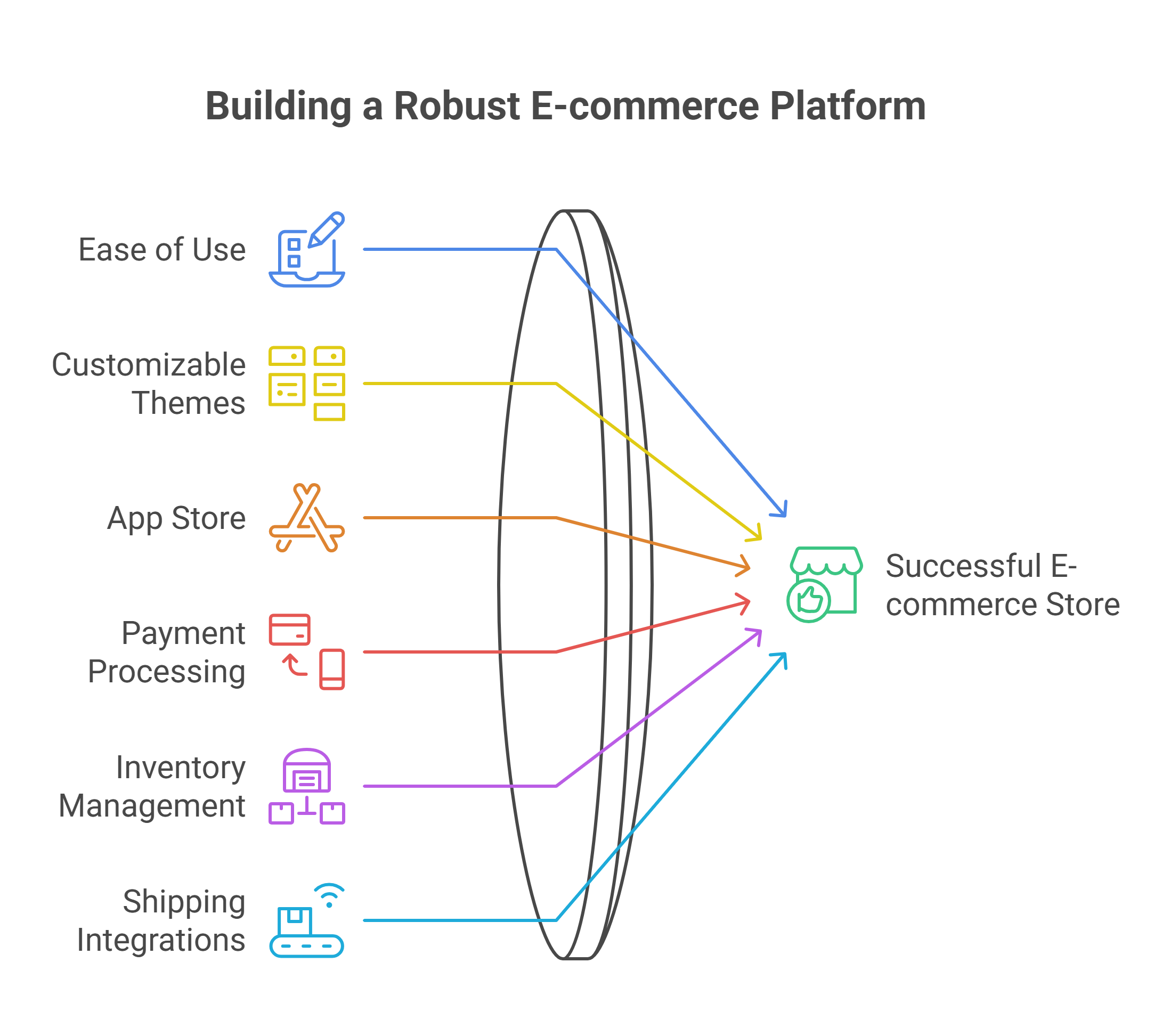





Share your views on it